Here’s step-by-instructions on how:
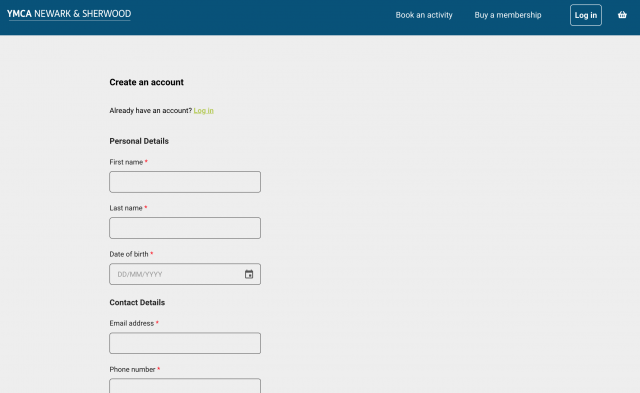
Step 1:
After clicking on the ‘login’ button, you will be taken to the ‘create an account page’. Please fill in the details requested and click ‘create account’ at the bottom of the page. Parents/Guardians can book for children within their own account, they do not need to make a separate account for children.
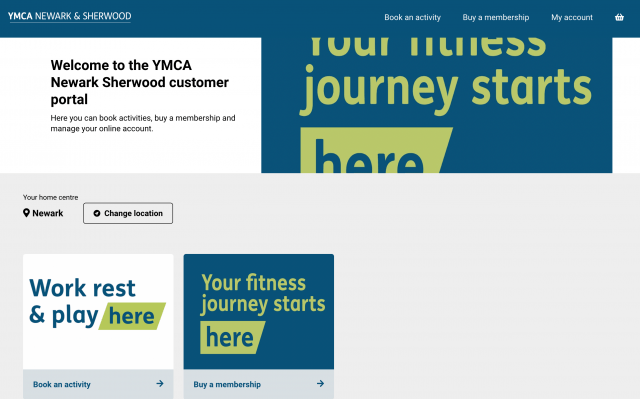
Step 2:
Once you have made an account, you need to log in and purchase a membership or choose an activity to book on Pay-As-You-Go.
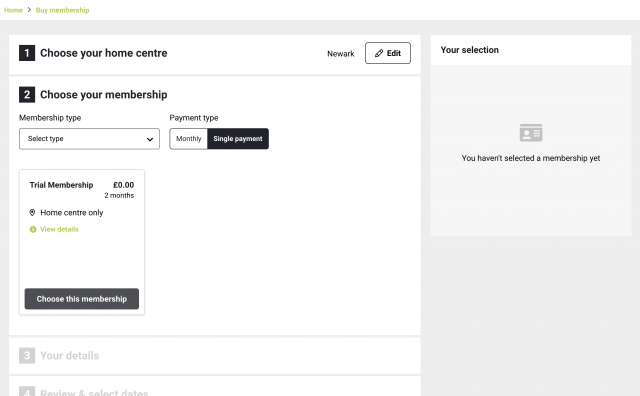
Step 3:
Choose the ‘single payment’ option and fill in your details below.
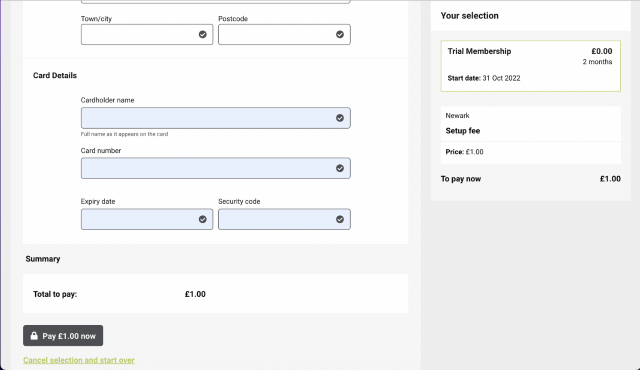
Step 4:
Add in your payment details.
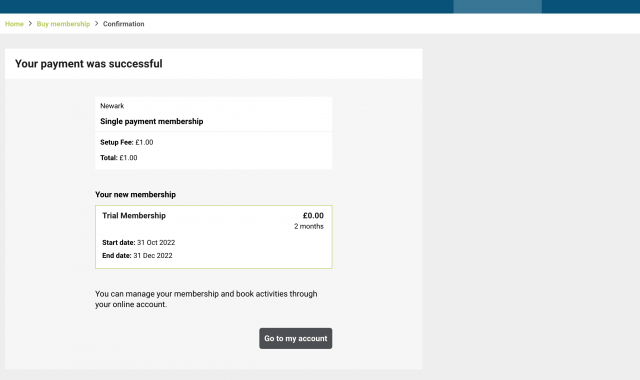
Step 5:
Once your payment is successful you can go to your account and log in.
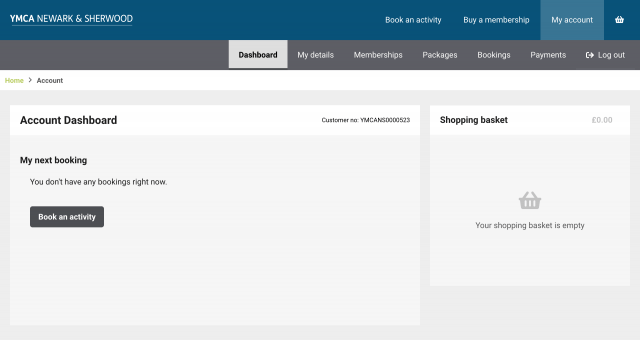
Step 6:
One logged in you can now view your account dashboard.
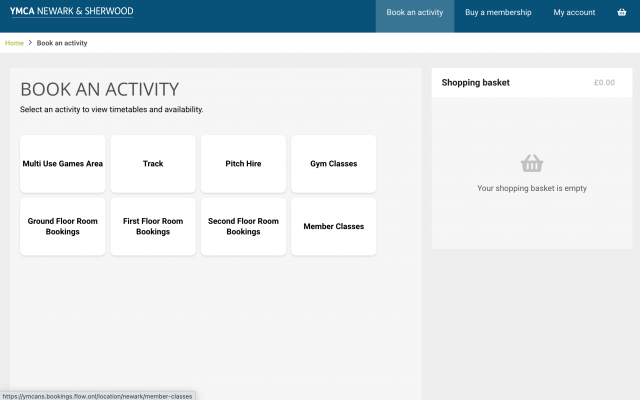
Step 7:
Click on ‘book an activity’ at the top of the page, find an activity you want to do and then click on it to see the timetable and availability.
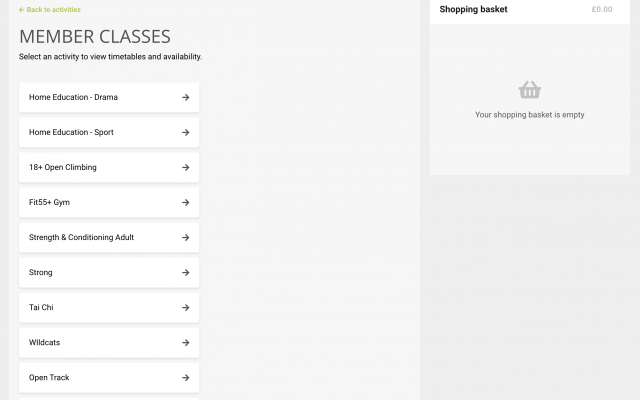
Step 8:
Choose a class or session you would like to attend and click on it.
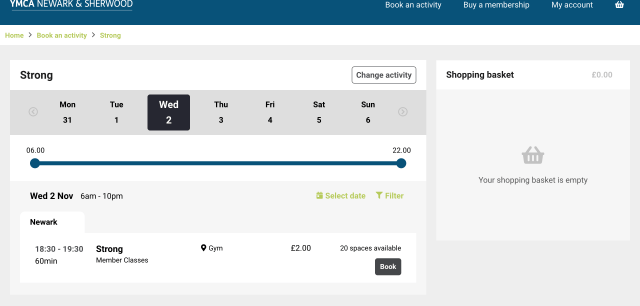
Step 9:
Using the calendar across the top of the page, click on a day and time you want to attend.
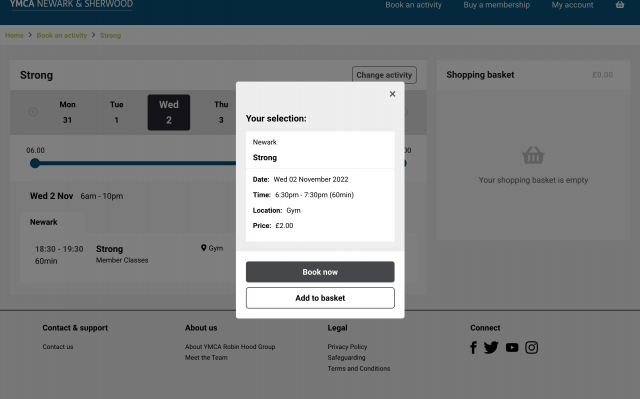
Step 10:
Click book now and continue through to payment details to book your place.
Done!