This guide will show you how to upload an eligibility document to your online account.
1. Login to your online account
2. Select the ‘my account’ tab
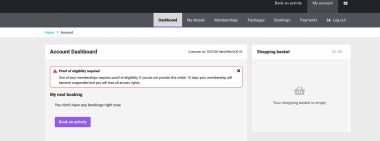
3. Select the ‘membership’ tab. You will get a warning message reminding you that your proof of eligibility is required and the membership status will state ‘pending’.
4. Scroll down to the bottom of the page to the ‘Documents’ section and click on the ‘upload a document’ link.
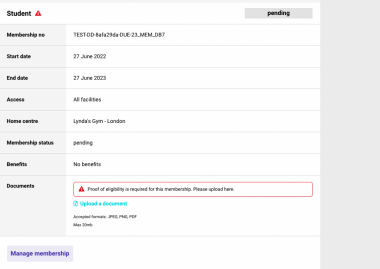
5. Select and upload your document type, then select the ‘submit document’ button.
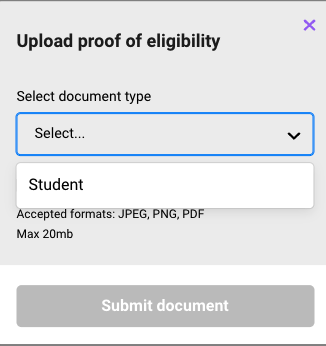
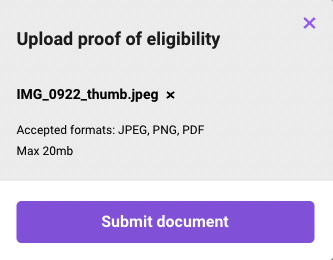
6. Once your document is submitted you will get a confirmation pop-up advising you that the document has been submitted and is waiting approval.
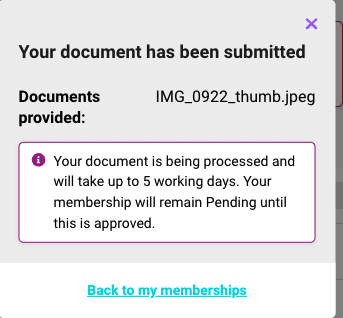
If you have any problems please:
Or drop into the Village reception and we’ll be happy to help.